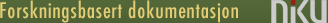Forskjell mellom versjoner av «Mal:TOC right/doc»
Fra Norges Kirker
m (Importerte 74 revisjoner: TOC right) |
|||
| (43 mellomliggende revisjoner av 4 brukere er ikke vist) | |||
| Linje 1: | Linje 1: | ||
| + | <noinclude>{{Documentation subpage}}</noinclude> | ||
| + | <!-- EDIT TEMPLATE DOCUMENTATION BELOW THIS LINE --> | ||
| − | + | # {{tl|TOC right}} forces the auto-generated Table of Contents for an article to appear in a table that is floated to the right side of the page, in order to improve article layout. | |
| + | # {{tl|TOC nest right}} Operates similarly, but is designed to use early in introduction or second sections on the many pages having a lot of images or wikitable elements such as infoboxes dominating the right side of such pages. '''TOC nest right''' will drift up against such constructs allowing text wrapping above, left and below preventing discordantly ugly page breaks and large excessive whitespace gaps on the page as given by the default TOC. | ||
| − | Insert <code>{{{{BASEPAGENAME}}}}</code> at the point in the article where you want the top of the Table of Contents box to appear. | + | === Usage === |
| + | Insert <code>{{{{BASEPAGENAME}}}}</code> at the point in the article where you want the top of the Table of Contents box to appear. This should usually be after the text of the lead section, and just before the first section heading, in accordance with [[Wikipedia:Lead section#Elements of the lead]]. Use with {{tl|-}} or {{tl|clear}} to prevent collision with text; use the '''clear''' parameter (see below) to prevent collision with images. | ||
| − | == Parameters (optional) == | + | === Parameters (optional) === |
;clear : Sets the [[Cascading Style Sheets|CSS]] clear property, which forces this float underneath the side specified with this attribute. So, <code>clear=right</code> (which is the default) will place the element after all the right floating elements before it. Options are <code>left</code>, <code>right</code>, <code>both</code>, or <code>none</code>. | ;clear : Sets the [[Cascading Style Sheets|CSS]] clear property, which forces this float underneath the side specified with this attribute. So, <code>clear=right</code> (which is the default) will place the element after all the right floating elements before it. Options are <code>left</code>, <code>right</code>, <code>both</code>, or <code>none</code>. | ||
| Linje 11: | Linje 15: | ||
;limit: Limits the depth of subheadings shown. For instance using <code>limit=4</code> will hide the fourth level and deeper subheadings in the hierarchy. And <code>limit=2</code> will hide all subheadings leaving only the main headings. This is implemented as a CSS class in the [[MediaWiki:Common.css]]. | ;limit: Limits the depth of subheadings shown. For instance using <code>limit=4</code> will hide the fourth level and deeper subheadings in the hierarchy. And <code>limit=2</code> will hide all subheadings leaving only the main headings. This is implemented as a CSS class in the [[MediaWiki:Common.css]]. | ||
| + | |||
| + | * Avoid placing the TOC in a visually poor location. Crossing a section division is probably a poor idea. | ||
| + | * If the TOC is floated left of a bulleted list, the bullets will be hidden. | ||
== Cautions == | == Cautions == | ||
| − | + | Do not use this template to just force word wrap around the TOC, as this is inappropriate method of achieving this. Instead add a CSS class to your current skin's .css file, which will apply site wide. Go to [[Special:Mypage/skin.css]], which redirects to your current [[WP:SKIN|skin]]'s CSS file. | |
| + | |||
| + | Do not place this template so that the TOC aligns with a large image or infobox; this breaks the layout on narrow screens (even users with screens as wide as 1024px wide can have problems). Also, a TOC that crosses a section division is probably a poor idea, if that can be avoided. | ||
| − | + | Unless the section in which the {{tl|TOC right}} is placed is long enough, the result may well be undesirable. | |
| − | |||
| − | + | It should only be used in cases where the TOC gets in the way of other content or is detrimental to the layout of the page; it should ''not'' simply be used for aesthetics since it tampers with the standard appearance of articles. See [[Help:Section#Floating the TOC]] for further guidelines. | |
| − | |||
| − | |||
| − | |||
| − | |||
| − | |||
| − | |||
| − | |||
| − | |||
| − | |||
| − | + | === See also === | |
| − | |||
| − | |||
| − | |||
| − | |||
| − | |||
| − | |||
| − | |||
| − | |||
| − | + | * [[Help:Section#Floating the TOC]] | |
* {{Lts|TOCleft}} | * {{Lts|TOCleft}} | ||
* [[Help:Magic words#Table of contents|Help:Magic words]] | * [[Help:Magic words#Table of contents|Help:Magic words]] | ||
| Linje 45: | Linje 36: | ||
<includeonly> | <includeonly> | ||
<!-- ADD CATEGORIES BELOW THIS LINE --> | <!-- ADD CATEGORIES BELOW THIS LINE --> | ||
| − | [[Category: | + | [[Category:Wikipedia table of contents templates|Right]] |
<!-- ADD INTERWIKIS BELOW THIS LINE --> | <!-- ADD INTERWIKIS BELOW THIS LINE --> | ||
| + | [[ar:قالب:فهرس يمين]] | ||
[[be-x-old:Шаблён:Зьмест справа]] | [[be-x-old:Шаблён:Зьмест справа]] | ||
[[ca:Plantilla:TOCright]] | [[ca:Plantilla:TOCright]] | ||
[[cs:Šablona:RIGHTTOC]] | [[cs:Šablona:RIGHTTOC]] | ||
| + | [[cy:Nodyn:TOC dde]] | ||
| + | [[da:Skabelon:TOC right]] | ||
[[de:Vorlage:TOCright]] | [[de:Vorlage:TOCright]] | ||
| + | [[et:Mall:Sisukord paremale]] | ||
| + | [[eo:Ŝablono:TOC-dekstre]] | ||
[[es:Plantilla:TOCderecha]] | [[es:Plantilla:TOCderecha]] | ||
[[fr:Modèle:Sommaire à droite]] | [[fr:Modèle:Sommaire à droite]] | ||
| + | [[gv:Clowan:Claare chummal yesh]] | ||
[[he:תבנית:תוכן שמאל]] | [[he:תבנית:תוכן שמאל]] | ||
[[hr:Predložak:TOCright]] | [[hr:Predložak:TOCright]] | ||
[[hu:Sablon:TOCright]] | [[hu:Sablon:TOCright]] | ||
| + | [[ka:თარგი:სარჩევი მარჯვნივ]] | ||
| + | [[mk:Шаблон:Содржина-десно]] | ||
[[id:Templat:TOCright]] | [[id:Templat:TOCright]] | ||
| + | [[os:Шаблон:TOC-Right]] | ||
[[it:Template:TOCright]] | [[it:Template:TOCright]] | ||
| − | [[ | + | [[ko:틀:TOCright]] |
| + | [[ja:Template:TOCright]] | ||
| + | [[no:Mal:TOC right]] | ||
| + | [[pl:Szablon:Spis treści]] | ||
[[pt:Predefinição:TOC-direita]] | [[pt:Predefinição:TOC-direita]] | ||
| − | [[ru:Шаблон: | + | [[ru:Шаблон:TOC-Right]] |
| + | [[simple:Template:TOCright]] | ||
[[sv:Mall:TOCright]] | [[sv:Mall:TOCright]] | ||
| + | [[uk:Шаблон:TOCright]] | ||
[[vi:Tiêu bản:Mục lục bên phải]] | [[vi:Tiêu bản:Mục lục bên phải]] | ||
| + | [[zh:Template:TOCright]] | ||
| + | [[zh-yue:Template:TOCright]] | ||
</includeonly> | </includeonly> | ||
Nåværende revisjon fra 7. sep. 2011 kl. 13:25
- {{TOC right}} forces the auto-generated Table of Contents for an article to appear in a table that is floated to the right side of the page, in order to improve article layout.
- {{TOC nest right}} Operates similarly, but is designed to use early in introduction or second sections on the many pages having a lot of images or wikitable elements such as infoboxes dominating the right side of such pages. TOC nest right will drift up against such constructs allowing text wrapping above, left and below preventing discordantly ugly page breaks and large excessive whitespace gaps on the page as given by the default TOC.
Usage
Insert {{TOC right}} at the point in the article where you want the top of the Table of Contents box to appear. This should usually be after the text of the lead section, and just before the first section heading, in accordance with Wikipedia:Lead section#Elements of the lead. Use with {{-}} or {{clear}} to prevent collision with text; use the clear parameter (see below) to prevent collision with images.
Parameters (optional)
- clear
- Sets the CSS clear property, which forces this float underneath the side specified with this attribute. So,
clear=right(which is the default) will place the element after all the right floating elements before it. Options areleft,right,both, ornone.
- width
- Set the CSS width.
- limit
- Limits the depth of subheadings shown. For instance using
limit=4will hide the fourth level and deeper subheadings in the hierarchy. Andlimit=2will hide all subheadings leaving only the main headings. This is implemented as a CSS class in the MediaWiki:Common.css.
- Avoid placing the TOC in a visually poor location. Crossing a section division is probably a poor idea.
- If the TOC is floated left of a bulleted list, the bullets will be hidden.
Cautions
Do not use this template to just force word wrap around the TOC, as this is inappropriate method of achieving this. Instead add a CSS class to your current skin's .css file, which will apply site wide. Go to Special:Mypage/skin.css, which redirects to your current skin's CSS file.
Do not place this template so that the TOC aligns with a large image or infobox; this breaks the layout on narrow screens (even users with screens as wide as 1024px wide can have problems). Also, a TOC that crosses a section division is probably a poor idea, if that can be avoided.
Unless the section in which the {{TOC right}} is placed is long enough, the result may well be undesirable.
It should only be used in cases where the TOC gets in the way of other content or is detrimental to the layout of the page; it should not simply be used for aesthetics since it tampers with the standard appearance of articles. See Help:Section#Floating the TOC for further guidelines.
See also